The Google Ads gclid Parameter – Issues and Solutions
- adojo GmbH
What is the gclid Parameter?
Gclid stands for Google Click Identifier. It is a parameter that is appended to every URL once a user reaches a website by clicking on an GoogleAds ad.

When Google Analytics and Google Ads are linked, during data exchange, Google Analytics needs to be informed whether a user clicked on a Google Ads ad. This information is transmitted via the gclid parameter. The prerequisite for this is that automatic tagging is enabled in Google Ads.
Where can gclid be enabled or disabled?
The gclid parameter can be enabled or disabled in the Google Ads backend under Settings/Tracking. It should be noted, however, that the default tag identification is only necessary if you actually want to extract the data in Analytics.
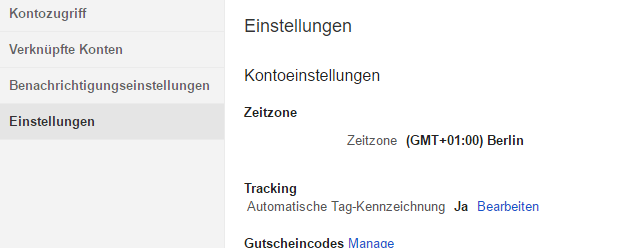
Common Problems with gclid
Unfortunately, the gclid parameter conflicts with some shop/website extensions that make URLs “search engine friendly”. For instance, such an extension might transform the URL element /index.php?id=42 into a URL element like /offer/products. Shop internal URL rewrite modules also commonly encounter issues with the gclid parameter.
What problems arise?
The shop system’s URL rewrite module cannot effectively convert the cryptic gclid code and generates an error page. This means that a user who clicked on your ad does not land on a relevant landing page, but rather on a generic error page. This is often accompanied by a message such as: “Sorry, this page could not be found”. hus, costs are incurred without a chance for revenue, and visitors are left frustrated.
How can I determine if my shop is affected?
Identifying the problem is not straightforward because the Google Ad Preview Tool and clicking on the ad from the Google Ads backend often lead to different URLs than clicking on the ad in search results.
Nevertheless, there are three ways to find out if your online shop or web presence is affected by the gclid problem.1. Using the Google Ads URL Tester to check if URLs with gclid are functional. It also identifies 404 pages and other sources of errors.
2. Using a pre-built Google Ads Script from Data Inside the Corporation to test all links and receive email notifications when links lead to empty pages.
3. Another, less recommended method is to click on each of your ads in Google search results to test if the ad links to the desired landing page. However, this method incurs costs due to clicking on ads in Google search results.
Approach to solving the problem
First, it is important to determine what type of shop system you are using. In most cases, older shop systems such as Oxid, JTL, and older versions of Typo3 are affected. Next, the functionality of the rewrite module in the shop system needs to be checked. This task should be performed by an experienced programmer or your administrator. Googlecan provide assistance with this.
We are happy to assist you with this issue! Simply send us an email at info@adojo.de or call us at +49 911 24 030 050 .
